Say Goodbye to Empty Church Photo Galleries with These 5 Proven Strategies
Are you struggling to get more current photos of your church to use for social media, your website or slides?
It can be hard when you don't have enough volunteers or a professional photographer.
In this post, you’ll learn 5 proven strategies to keep your church photo galleries full, even if you don't have a professional photographer or have no experience.
Table Of Contents
- Form A Team Of Church Phone Photographers
- Set Up Organized Photo Galleries
- Preplan Your Church Photo Shoots
- Plan A Church Photography Shot List
- Use Lightroom Presets For Your Church Photos
Want to take better phone photos?
#1 Form A Team Of Church Phone Photographers
Be encouraged that, you can absolutely get away with only using phone photos. And pretty much anyone can learn with practice.
You can train 1-2 people to take phone photos of each church service, ministry or church location.
I like to have one person in charge of taking phone photos for each ministry, since it is hard to be at everything at once to capture what is going on through the week.
Download this free guide I made for you to train the new volunteers you've gathered to take professional quality phone photos.
Free guide: 10 Pro-Tips To Take Professional Quality Church Photos With Just Your Phone
Now, all of these people need to put their photos in one place to stay organized so you can pull from any of the photos at any time.
#2 Set Up Organized Photo Galleries
You need to create photo galleries based on topic so that you can reference them easily.
Your goal is to build up these galleries with usable photos so that they are ready when you need them.
Sometimes we feel like Instagram posts or social media posts have to be “live” photos - that you just took - right now.
But it doesn’t need to be that way, and shouldn’t be, if you want to have an intentional Instagram or social media feed.
Here's your permission to use old photos, no one will know they are from a few months ago.
This is how I would set up your photo storage system. Create some fresh folders on Google Drive, Dropbox, or whatever file storage system you use.
Label them with the year. Like so:

Next create top level categories that encompass the main categories related to what your church does.
Here’s what I recommend you start with and slightly adjust based on what you do as a church:

Within these folders break it down further and add sub folders for each event, ministry, class, service etc. For services, add the service date to each folder so you can get back to a specific service if needed.
Keep only edited, ready to use photos in these folders. For now, you may need to sweep through your old photos and see if there are any gems you want to add to your new galleries. Or just create a folder called “Archive” and throw all the old stuff in there to keep things easy.
#3 Preplan Your Church's Photo Shoots
Did you know you can utilize one photo moment to get 5 similar photos that you can use throughout the year? No one will remember it was a similar photo if you space them out!
For example: grab some of the high schoolers to take photos of them, do different angles, different people in the photos, different poses and you got yourself 10 Instagram photos to use throughout the year for your high school ministry in 10 minutes.
I recommend planning two 2 hour photo shoots throughout the year to batch photo taking and take a ton of photos for certain galleries we created. This is a fun way to hangout and you'll have a ton of photos to use for the entire year afterwards.
For example: gather the staff and take a ton of photos in two outfits, headshots, smiling, laughing, working together etc.
Remember, you don't need to post in real time. Take the photos in advance, post all year. Genius right?
#4 Plan A Church Photography Shot List
Your photos need to be meaningful, authentic and capture people’s attention.
Showing your community photos of your church, your community, what people have been up to, and how your church is serving the world will help people to connect and relate. If you don't show what your church is like and only have graphics, you'll miss the relational aspect of social media.
So what should you be taking photos of?
Here’s a quick photography shot list:
- Pastors using different expressions and talking with people
- Fun photos of people high fiving, jumping, laughing, giving a thumb’s up, or making funny faces
- Peoples faces smiling close up enough to be able to see their face
- Photos of a variety of church members and leaders, and people volunteering on every team
- Staff photos and team photos (always do a goofy one!)
- Worship photos: people praying and singing in the crowd, the worship team wide shot showing the whole stage, each worship team member
- A person praying
- A person reading their bible with coffee
Here's some examples of what to take photos of:


The vibe of your photos make a difference, if everyone looks serious or bored in your photos, or you can't see people's faces, it doesn't give a welcoming feel.
Make sure to capture joyful moments or meaningful moments (prayer, worship, etc.).
#5 Use Lightroom Presets For Your Church Photos
Are you ready for a total game changer? Especially if you take photos on your phone or have no experience.
Use a Preset to edit your photos.
Presets are a group of photo-editing settings that can be applied to your photos to make them look more professional and give them a similar look and feel at the click of a few buttons.
Presets are not the same as Filters. Filters can’t be changed and usually change the tone or exposure while Presets are advanced editing settings that can be altered in photo editing programs like Lightroom or Photoshop.
You can save a set of photo-editing settings on Lightroom or Photoshop and then apply those same settings to every photo by saving your settings as a Preset.
If your church photos just aren't cutting it, I have good news.
The truth is, you don't need to be a professional photographer to take great photos anymore.
My new Lightroom photo presets will make your photos look better than ever before, even if you are using a phone or have no experience.
Get them here: 10 Minimal Lightroom Presets for Churches
Here's a before and after, using just a few clicks to add the preset:


Want your photos to look like these? Get my new Lightroom photo presets that will make your photos look better than ever before, even if you are using a phone or have no experience.
Get them here: 10 Minimal Lightroom Presets for Churches
Conclusion
By following these 5 proven church photo strategies you’ll soon have so many great photos to choose from that planning your social media, website photos and slides will be a breeze!
Here's what we covered:
- Form A Team Of Church Phone Photographers
- Set Up Organized Photo Galleries
- Preplan Your Church Photo Shoots
- Plan A Church Photography Shot List
- Use Lightroom Presets For Your Church Photos
Get My New Presets Here: 10 Minimal Lightroom Presets for Churches








.png)
.jpg)
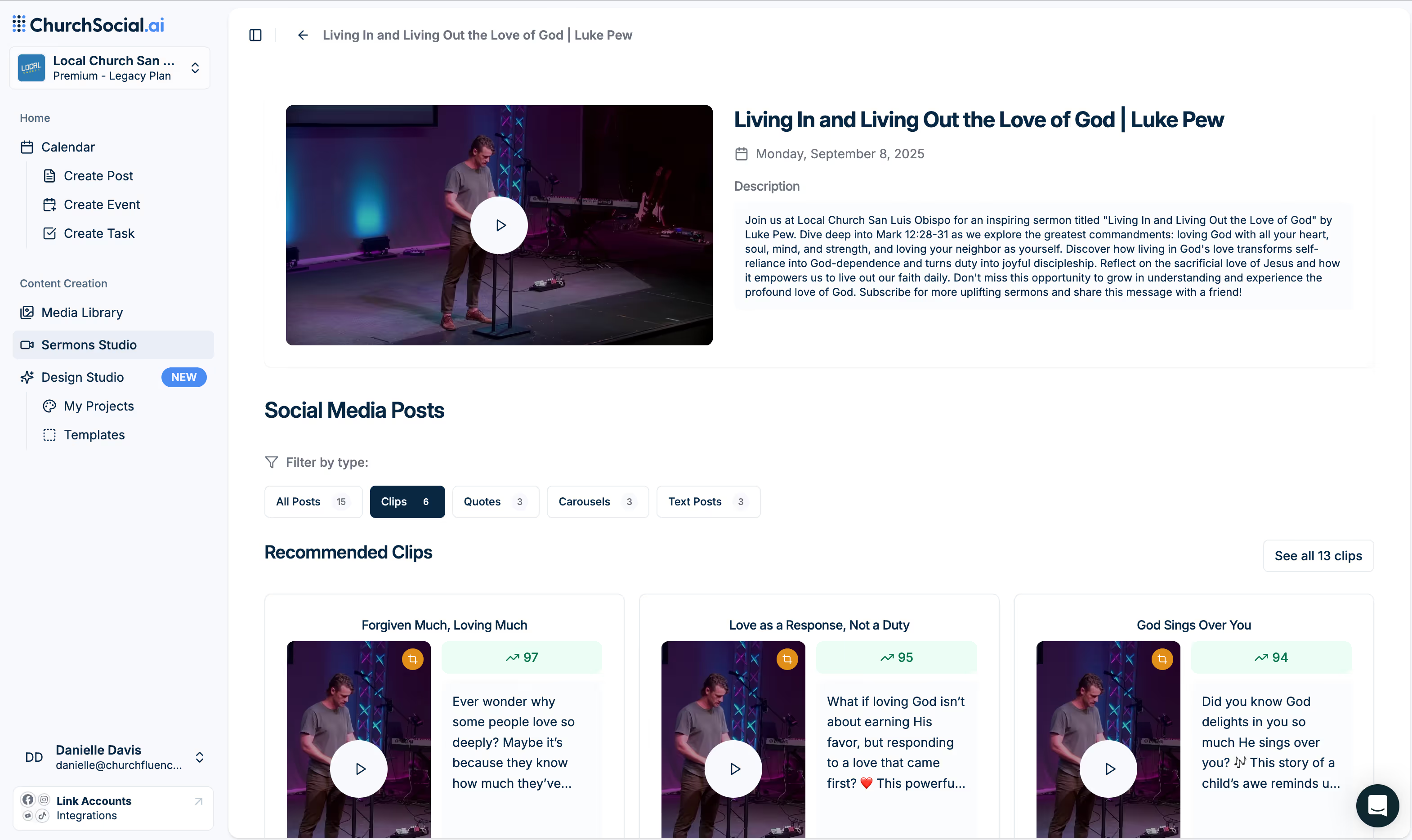
.png)
.png)



